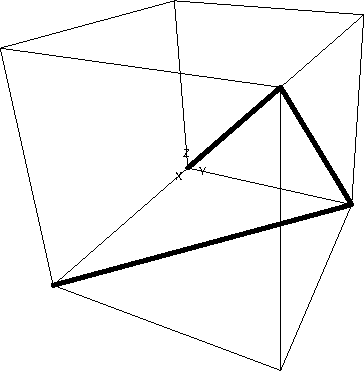plot3
move pen to new 3-D position in user units
| parameter | type | units | description |
|---|---|---|---|
| x,y,z | float | uu | new pen position |
| linetype | int | -- | see plot |
| returns: | void |
Description
plot3 moves the pen to (x,y,z) in user units. The format of the line produced (if any) is determined by the linetype parameter:- DOWN
- plot with the pen down, drawing a solid line with the current pen diameter (see plset)
- UP
- plot with the pen up, so nothing is plotted, the pen is only moved
- DASH
- plot a dashed line, alternately 2 dash units DOWN and 2 dash units UP
- any
- other value is used as a format to create a dashed line; this number is interpreted as a 4-digit number, each digit representing the number of dash units1 by which the pen is alternatingly going up and down. Alternatively, a leading 1 may be added to the 4-digit number, resulting in the dash unit to be set to 0.1 mm temporarily. The lengths over which the pen went up and down is remembered between successive calls of plot3 or any other routine producing dashed lines, thus allowing building up a dashed line from many small sections.
See also
plotm3, plotr3, plotrm3Example
plinit PS plot3 A4 100 100 "" "" plscale3 0 0 0 50 50 50 100 100 100 pleye 100 70 70 50 50 50 plotm3 0 0 10 UP plformat 0 0 Z plotm3 0 10 0 UP plformat 0 0 Y plotm3 10 0 0 UP plformat 0 0 X plblock 0 0 0 50 50 50 plset PENDIA 1 plot3 0 0 0 UP plot3 50 50 50 DOWN #3D-diagonal through origin plot3 0 50 0 DOWN #2D-diagonal in y=50 plane plot3 50 0 0 DOWN #2D-diagonal in z=0 plane